On Oct 7, 2011, at 2:00 PM, starskyhutch3@verizon.net wrote:
The RCA patch bays you carry are they for recording or playback use if yes or no do you carry any for recording and playback use?
From: Bob Hickey
Date: 10/7/2011 6:02:29 PM
To: starskyhutch3@verizon.net
Subject: Re: Question for Mr. Patchbay
Hello starskyhutch3,
Yes, the RCA patchbays I sell are for recording & playback.
Sincerely,
Bobby Hickey
On Oct 8, 2011, at 1:46 AM, starskyhutch3@verizon.net wrote:
Thankyou
Since your RCA patch can record and playback use since your RCA patch bay does'nt have any inputs or outputs can you explain the following
1/ were does your patch bay have the power to send power output to recording and playback units
2/ can you direct me were I would connect my recording inputs and playback outputs
3/ if it is a simple connection maybe I would try your patch bay
4/ may I ask you on your patch bay how many RCA in/out are there
5/ on your patch bay which output would be used to output to TV for video one?
Many Thanks!
From: Bob Hickey
Date: 10/08/11 16:16:26
To: starskyhutch3@verizon.net
Subject: Re: Question for Mr. Patchbay
hello again,
Answers:
The Teac PB-64 has 64 in's & outs.
1. None of the patchbays I sell are powered. They are all passive.
2. Yes, you plug all your devices (both in's & outs) into the rear of the patchbay.
Looking at the back of patchbay we can see that there are four rows tall made of 16 female RCA jacks from left to right. We can number these female RCA jacks anyway we want. Starting with the first female RCA jack on the left top-row, I will call this #1 and the jack to the left of that #2 etc.
1. Plug in output one here (Video Out)
2. Plug in output two here (Audio Out Left)
3. Plug in output three here (Audio Out Right)
4. Plug in output four here (Video Out)
5. Plug in output five here (Audio Out Left)
6. Plug in output six here (Audio Out Right)
7. Plug in output seven here (Audio or video)
8. Plug in output eight here (Audio or video)
9. etc.
10. etc.
Still looking at the back of patchbay this will be row-two under row-one going left to right:
1. Plug in Video Input #1 here
2. Plug in Audio Left Input #1 here
3. Plug in Audio Right Input #1 here
4. Plug in Video Input #2 here
5. Plug in Audio Left Input #2 here
6. Plug in Audio Right Input #2 here
7. etc.
8. etc.
Once we have all our devices plugged into the back of the patchbay, we are ready to make connections:
Now looking at the front of the patchbay we can label what is plugged into the back and in which channels.
To record from device #1 to device #2 we now use three patch cables (RCA to RCA cable) and patch from:
top-row #1 to second-row #4 (Video out device #1 to Video in device #2)
top-row #2 to second-row #5 (audio out L device #1 to audio R in device #2)
top-row #3 to second-row #6 (audio out R device #1 to audio R in device #2)
Understand?
Sincerely,
Bobby Hickey
On Oct 12, 2011, at 3:34 AM, starskyhutch3@verizon.net wrote:
Model# PB-64
Coming from your patch bay can you direct me how to connect
5 AV recording devices
8 Av sources
Many Thanks!
On Oct 13, 2011, at 2:15 PM, Bob Hickey wrote:
here U go...
Plug all your device into the back of patchbay: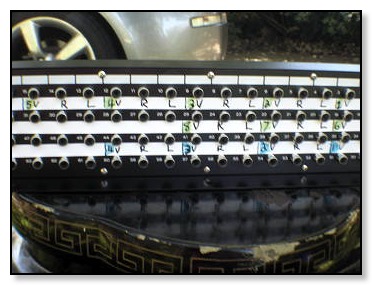
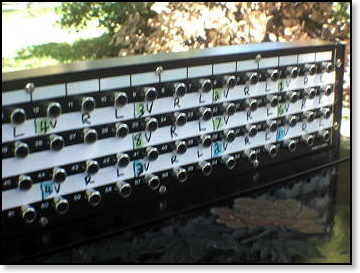

Use RCA cables to make your connections on the front of patchbay: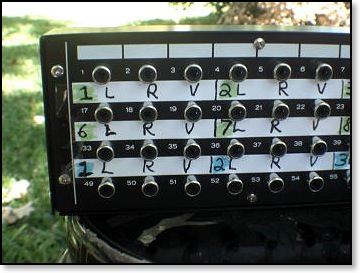
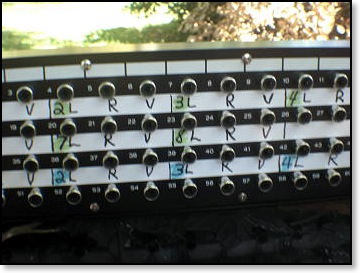
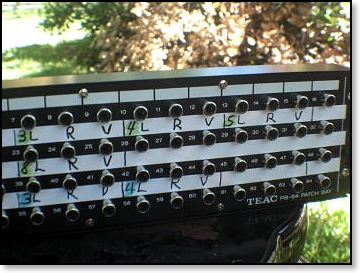
From: Bob Hickey
Date: October 13, 2011 5:36:29 PM CDT
To: starskyhutch3@verizon.net
Subject: RE: Teac
hey Starsky,
Ooooops! I forgot to add the outputs from your four recording devices. The recording device outs are now marked in PURPLE:
FRONT
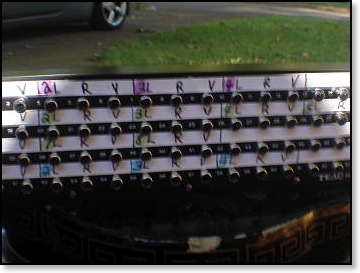

BACK
On Oct 16, 2011, at 1:39 AM, starskyhutch3@verizon.net wrote:
Coming from your teac video patchbay model# PB-64
Are you able to outline for me were to place my
Recording and playback devices
Many Thanks!
From: Bob Hickey
Date: 10/20/11 14:19:35
To: starskyhutch3@verizon.net
Subject: Re: Question for Mr. Patchbay
hey Starsky,
If you will provide your address, I will send you a used Teac PB-64 with the labels I made for you that match your gear. If you like it, then you can pay me sir.
Sincerely,
Bobby Hickey
On Oct 20, 2011, at 1:22 PM, starskyhutch3@verizon.net wrote:
I thankyou,
But right now not feeling well due to my heart faulure please don't have any extra cash?
On Oct 20, 2011, at 1:41 PM, Bob Hickey wrote:
Hey Starsky,
I will just give you one sir. Please provide your address and get well soon!
Bob
On Oct 20, 2011, at 1:22 PM, starskyhutch3@verizon.net wrote:
I thankyou,
But right now not feeling well due to my heart faulure please don't have any extra cash?
On Oct 21, 2011, at 11:16 AM, Bob Hickey wrote:
Hey Starsky,
What I am saying is: If you email me your address, I will give you the patchbay already labeled for your setup. No charge. You will never need to send me money.
Sincerely,
Bobby Hickey
On Oct 25, 2011, at 12:54 AM, starskyhutch3@verizon.net wrote:
Once you ship out patch bay can you send me tracking infor?
From: Bob Hickey
Date: 10/26/11 17:13:57
To: starskyhutch3@verizon.net
Subject: Re: Question for Mr. Patchbay
hey Starsky,
here you go sir. Your color-code key is in the past emails I have send you.
The recording device outs are PURPLE
The playback devices 1-6 are labeled in green (which looks yellow in these pictures).
The recording inputs 1-4 are labeled in blue.
L = Left Audio
R = Right Audio
V = Video
Tracking Number:
1Z******************
Service:
UPS Ground Service
Guaranteed By:
End of Day Monday, 10/31/11
have a good day,
bob